Enabling AdSense on your blog
To enable AdSense for your blog, click on the Earnings tab from the drop-down menu on your dashboard.
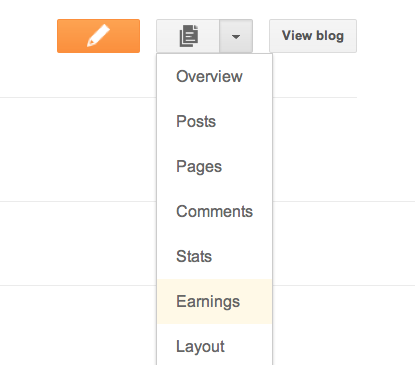
You’ll then see the AdSense overview page. If you haven’t signed up for AdSense yet, click Sign up for AdSense.

On the next page, click the link to “Create a new AdSense account.”
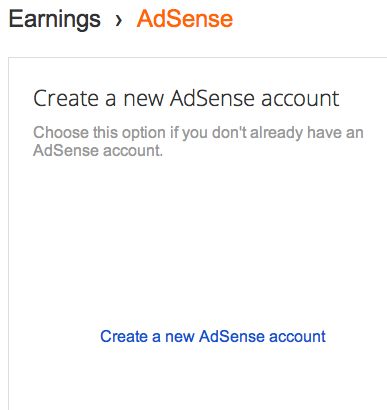
Complete the application form, review the information you've provided, and then agree to terms and conditions.
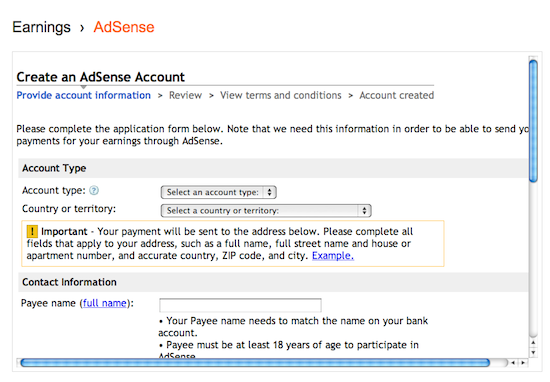
Ads will not appear on your blog until your application has been approved. Once you receive confirmation that your application was approved, you can control the ways the ads show up on your blog through the settings on the Earnings tab at anytime. It’s up to you whether or not to show ads, and where on your blog to display those ads (sidebar and posts, just sidebar, or just posts) if you’re using Traditional templates. Dynamic Views users can skip this step, as we’ve already optimized ad placement for Dynamic Views templates.
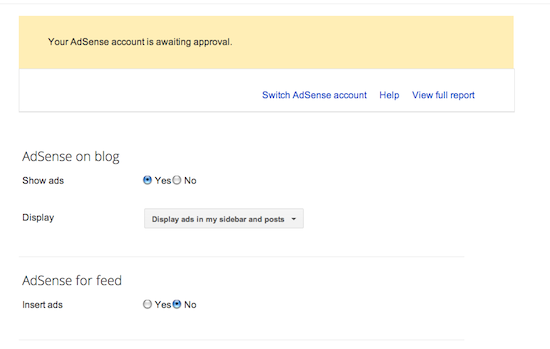
To learn more about monetizing your blog, check out About the Blogger "Earnings" tab or About AdSense for your blog
Google Affiliate Network
Google Affiliate Network and AdSense have integrated their payment systems to provide you with even more options to monetize your blog. To place Google Affiliate Network links on your blog:
See Also: What is Google Affiliate Network?
- Sign up for a Google Affiliate Network account.
- To sign up for advertiser programs, clickAdvertisers, then click the Join tab.
- Check out our Help Center content on generating links for your advertisers.
- Once you've chosen which links to post on your blog, copy and paste them into Notepad, Text Edit, or a similar program.
- Sign in to your Blogger account and go to the Layout page.
- Click on "Add a Gadget" and selectHTML/Javascript.
- Enter your links' HTML code (found in your Google Affiliate links management center).
See Also: What is Google Affiliate Network?
No comments:
Post a Comment
Please if you have any question then leave your question/query here in this comments box we will try our best to tell you about its solution